Key Takeaways
You might remember the iconic cow-spotted boxes that once dominated computer store shelves. Gateway PCs were more than just computers with quirky packaging – they represented a revolution in how Americans bought and used personal computers during the late 1990s and early 2000s.
If you’re considering a Gateway PC today or simply curious about this brand’s legacy you’ll find that Gateway’s story reflects the dramatic evolution of the personal computer industry. From their direct-to-consumer business model to their eventual acquisition by Acer the company’s journey offers valuable insights into what makes a PC brand succeed or struggle in an ever-changing market.
Whether you’re a tech enthusiast exploring computing history or someone evaluating Gateway’s current offerings understanding this brand’s past and present will help you make more informed decisions about your technology choices.
What Is a Gateway PC?
A Gateway PC represents personal computers manufactured by Gateway, Inc., a company that revolutionized home computing through direct sales and distinctive marketing from 1985 to 2007. You might remember these computers by their iconic black-and-white cow-spotted boxes that became synonymous with mail-order PCs during the dot-com boom.
Gateway computers encompassed desktop towers, all-in-one systems, laptops, and servers designed for both home and business users. The company pioneered the build-to-order model, allowing you to customize your PC’s specifications before purchase. This approach gave customers more control over their computing experience while keeping costs competitive.
The original Gateway computers featured Intel and AMD processors, with configurations ranging from basic home systems starting at $999 to high-performance workstations exceeding $3,000. Popular models included the Gateway 2000 P5-75 desktop and the Solo laptop series, which competed directly with Dell and Compaq offerings.
After Acer acquired Gateway in 2007 for $710 million, the brand continued under new ownership. Today’s Gateway PCs include budget-friendly laptops and desktops sold through major retailers like Walmart. Current models feature 11.6-inch to 15.6-inch displays, Intel Celeron or AMD A-series processors, and prices typically ranging from $200 to $600.
Gateway’s legacy extends beyond hardware specifications. The company introduced innovations like Gateway Country Stores, physical retail locations where you could test computers before ordering. These stores helped bridge the gap between online shopping and traditional retail, influencing how consumers purchase technology today.
History and Evolution of Gateway Computers
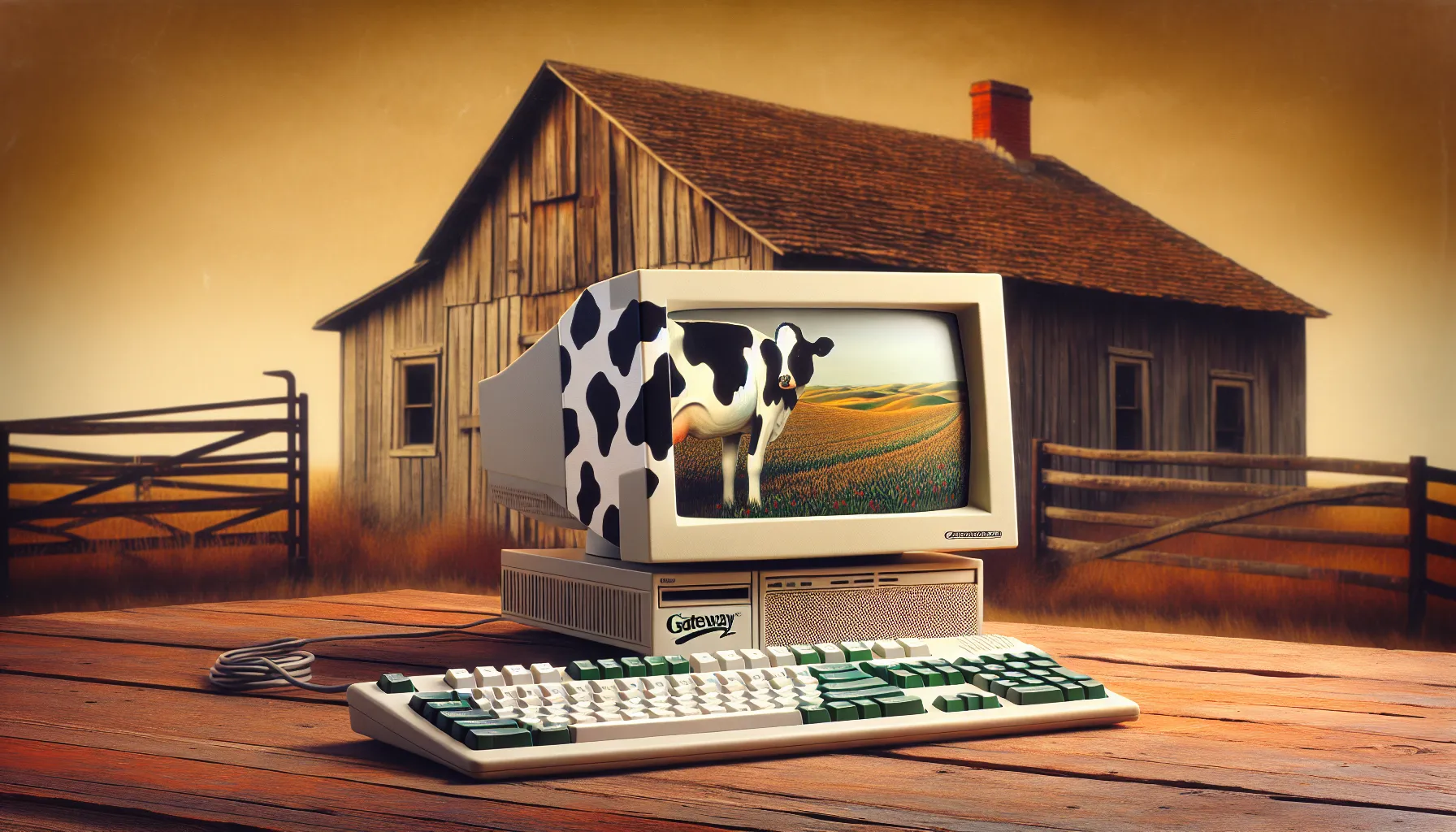
Gateway’s story began in an Iowa farmhouse and grew into one of the most recognizable PC brands of the 1990s. You might remember those distinctive black-and-white cow boxes arriving at doorsteps across America, signaling the arrival of a new approach to buying computers.
The Rise of Gateway in the 1990s
Ted Waitt and Mike Hammond founded Gateway in 1985 with $10,000 in startup capital, operating from Waitt’s family cattle farm in Sioux City, Iowa. By 1991, Gateway crossed $100 million in annual sales, establishing itself as a major player in the direct-sales PC market. The company’s farmhouse roots influenced its marketing approach—those cow-spotted boxes became an instant brand identifier that set Gateway apart from competitors like Dell and Compaq.
Gateway pioneered the direct-to-consumer model for PCs, allowing you to customize your computer configuration over the phone. This approach eliminated retail markups and gave customers exactly what they wanted. By 1993, Gateway went public with revenues exceeding $1.7 billion. The company’s success came from combining competitive pricing with customer service that actually answered your calls—a novel concept at the time.
The mid-1990s saw Gateway expand aggressively. In 1996, they opened Gateway Country Stores, physical locations where you could test computers before ordering. These stores looked like barns, complete with grain silos, reinforcing the company’s Midwest heritage. By 1999, Gateway employed over 19,000 people and generated $8.6 billion in revenue, making it the fourth-largest PC manufacturer globally.
Key Milestones and Innovations
Gateway introduced several industry firsts that shaped how you interact with computers today. In 1996, they launched the Destination PC, a $3,500 multimedia system with a 31-inch monitor designed for the living room. This convergence device combined PC functionality with home entertainment features, predating modern media centers by years.
The company’s Your:)Ware program, introduced in 1998, offered comprehensive training and support services. For $99 annually, you received unlimited technical support, training CDs, and quarterly software updates. This subscription model anticipated today’s software-as-a-service approach.
Gateway acquired eMachines in 2004 for $290 million, gaining access to the budget PC market. This acquisition briefly made Gateway the third-largest PC vendor in the US market. However, increased competition and strategic missteps led to declining market share. In 2007, Acer acquired Gateway for $710 million, marking the end of Gateway as an independent company.
Under Acer’s ownership, the Gateway brand transformed from a premium direct-sales model to a value-oriented retail brand. Today’s Gateway PCs target budget-conscious consumers through major retailers like Walmart. The cow-spotted boxes disappeared, but the brand continues serving customers seeking affordable computing solutions.
Gateway PC Product Lines and Models
Gateway’s product portfolio evolved significantly throughout its history, offering various computer systems designed to meet different consumer needs. The company’s approach to product development focused on delivering value through customization options and competitive pricing across multiple computing categories.
Desktop Computers
Gateway desktop computers established the company’s reputation in the personal computing market. The Essential series targeted budget-conscious consumers with basic configurations starting at $399 in 1999. These systems included Intel Celeron processors and 64MB of RAM, providing adequate performance for everyday tasks like word processing and internet browsing.
The Performance series catered to power users and gamers. Models like the Gateway 700XL featured Intel Pentium 4 processors running at 2.8GHz and dedicated graphics cards from NVIDIA. These machines supported up to 2GB of RAM and included multiple expansion slots for customization.
Gateway’s Professional series served business customers with enhanced reliability features. The E-4200 workstation incorporated dual Xeon processors and ECC memory, supporting mission-critical applications. These systems underwent 72-hour burn-in testing before shipping to ensure stability.
The Destination PC represented Gateway’s innovation in home entertainment computing. Launched in 1996, this 31-inch system combined a computer with a television, featuring a wireless keyboard and remote control. The Destination sold for $3,799 and included a TV tuner card, DVD player, and surround sound speakers.
Laptop and Notebook Series
Gateway’s laptop division produced several memorable product lines throughout the 1990s and 2000s. The Solo series became the company’s flagship portable computer line, with models ranging from ultraportable 12-inch screens to desktop replacement 17-inch displays.
The M-Series notebooks balanced performance and portability. The M275 convertible tablet PC, introduced in 2003, featured a rotating touchscreen and weighed 4.1 pounds. Business professionals appreciated its handwriting recognition capabilities and 5-hour battery life.
Gateway’s gaming laptops competed directly with Alienware and Dell’s XPS line. The P-7811FX packed an Intel Core 2 Duo P8400 processor, NVIDIA GeForce 9800M GTS graphics, and a 17-inch display into a system priced at $1,449 in 2008. This aggressive pricing undercut competitors by several hundred dollars.
The C-Series targeted students and casual users. Models like the C-140X offered 14-inch displays, Intel Core i3 processors, and 6-hour battery life for under $500. These budget-friendly options helped Gateway maintain market share in the education sector.
All-in-One Systems
Gateway pioneered the all-in-one PC category with innovative designs that integrated components into the display. The Profile series launched in 1999, featuring a 15-inch LCD monitor with the computer built into the base. This space-saving design appealed to consumers with limited desk space.
The One series, introduced in 2008, competed with Apple’s iMac. The ZX4800 featured a 19-inch touchscreen display, Intel Core 2 Duo processor, and integrated webcam. Priced at $799, it offered Windows-based touch computing before tablets became mainstream.
Gateway’s all-in-one systems incorporated unique features like adjustable stands and VESA mounting compatibility. The ZX6900 series included HDMI inputs, allowing the display to function as a monitor for gaming consoles or cable boxes. This versatility extended the product’s usefulness beyond traditional computing tasks.
The company’s final all-in-one models under Acer ownership maintained the value-oriented approach. Current Gateway all-in-ones sold through Walmart feature 23.8-inch displays, AMD Ryzen processors, and prices starting at $449. These systems continue to serve consumers seeking simplified desktop computing solutions.
Performance and Specifications
When you’re considering a Gateway PC, understanding the performance capabilities helps you determine if it matches your computing needs. Modern Gateway systems offer competitive specifications at budget-friendly price points, making them accessible options for everyday users and students.
Processing Power and Memory
Gateway PCs typically feature AMD Ryzen or Intel Core processors, depending on the model you choose. The Essential series often includes AMD Athlon Silver 3050U processors or Intel Celeron chips, delivering adequate performance for web browsing, document editing, and media streaming. Mid-range Gateway models incorporate Intel Core i3 or AMD Ryzen 3 processors, providing faster multitasking capabilities for users who run multiple applications simultaneously.
Memory configurations start at 4GB RAM in entry-level models, sufficient for basic computing tasks. Most Gateway laptops and desktops now ship with 8GB RAM as standard, accommodating moderate multitasking and ensuring Windows 11 runs smoothly. Performance-oriented Gateway systems offer 12GB or 16GB RAM options, supporting content creation and more demanding software applications. The memory type varies between DDR4-2666 and DDR4-3200, with newer models adopting the faster standard for improved system responsiveness.
Storage Options
Gateway equips its computers with solid-state drives (SSDs) as standard, moving away from traditional hard drives in most models. Entry-level systems include 128GB or 256GB SSDs, providing faster boot times and application loading compared to mechanical drives. Popular configurations feature 512GB SSDs, offering balanced storage capacity for documents, photos, and software installations.
Some Gateway all-in-one PCs combine a smaller SSD for the operating system with a larger 1TB hard drive for file storage, maximizing both speed and capacity. The NVMe M.2 SSDs in newer Gateway laptops deliver read speeds up to 2,000 MB/s, significantly faster than SATA-based drives. Users can typically upgrade storage through available M.2 slots or by replacing the existing drive, though this varies by model.
Graphics Capabilities
Gateway PCs primarily rely on integrated graphics solutions, keeping costs down while providing adequate visual performance for everyday tasks. Intel UHD Graphics and AMD Radeon Vega graphics handle video playback, photo editing, and casual gaming at lower settings. These integrated solutions support 4K video playback and can drive external displays through HDMI or DisplayPort connections.
The Gateway Creator series laptops featured dedicated NVIDIA GeForce GTX graphics cards, targeting creative professionals and gamers on a budget. Models like the Gateway Creator Series 15.6″ included the NVIDIA GeForce RTX 2060, capable of running modern games at 1080p with high settings. Current Gateway offerings focus more on integrated graphics, though some configurations include entry-level dedicated GPUs like the NVIDIA GeForce MX series for enhanced photo editing and light gaming performance.
Display specifications on Gateway laptops range from 11.6-inch HD panels to 15.6-inch Full HD IPS displays. The larger screens typically offer 1920×1080 resolution with anti-glare coating, while Gateway all-in-one PCs feature 21.5-inch to 27-inch displays with similar Full HD resolution. Color accuracy reaches approximately 45% NTSC color gamut on standard models, adequate for general use but limited for professional color-critical work.
Build Quality and Design
When you first encounter a Gateway PC today, you’ll notice the brand has evolved significantly from its cow-spotted glory days. The modern Gateway machines prioritize practical design over flashy aesthetics, focusing on delivering functional computing experiences at accessible price points.
Construction Materials
Today’s Gateway PCs rely primarily on ABS plastic construction for their chassis, a departure from the mixed metal and plastic builds of their premium predecessors. You’ll find the desktop towers feature reinforced plastic panels measuring 14-16 inches in height and 6-7 inches in width. The all-in-one models incorporate similar materials with integrated stands using polycarbonate bases that support displays ranging from 21.5 to 27 inches.
Gateway laptops utilize magnesium alloy reinforcement in critical areas like the keyboard deck and display hinges. The palmrest areas typically feature textured plastic surfaces that resist fingerprints better than glossy alternatives. Screen bezels measure approximately 0.5-0.75 inches on most models, constructed from matte black plastic that minimizes glare reflection.
The internal components mount to steel frames in desktop models, providing adequate structural support for standard ATX or micro-ATX motherboards. Power supply units sit in dedicated compartments with rubberized mounting points that reduce vibration noise during operation.
Aesthetic Appeal
Gateway’s current design philosophy embraces minimalism over the bold branding of yesteryear. The iconic cow spots have vanished, replaced by subtle Gateway logos measuring roughly 2 inches across on laptop lids and 3 inches on desktop front panels. Most models sport matte black or silver finishes that blend into home and office environments without drawing attention.
The all-in-one systems feature clean lines with displays mounted on adjustable stands offering 15-25 degrees of tilt range. Cable management channels built into the stands help maintain tidy workspaces. Desktop towers incorporate mesh front panels for airflow, with simple geometric patterns that serve function over form.
Laptop designs follow contemporary trends with tapered edges creating wedge profiles. The thickest points measure 0.9-1.1 inches, tapering to 0.6-0.7 inches at the front edge. Keyboard layouts use standard chiclet-style keys with 1.5mm travel distance, and trackpads average 4.5 x 3 inches on 15.6-inch models.
Durability Assessment
Gateway PCs demonstrate adequate durability for their price segments, though they lack the premium build quality of higher-end competitors. Desktop units withstand typical home use for 4-5 years with proper maintenance. The plastic panels resist minor impacts but show scratches and scuffs after extended use.
Laptop hinges rated for 20,000 open-close cycles perform reliably during the first 2-3 years of ownership. However, users report occasional loosening requiring tightening after 18-24 months of daily use. Keyboard durability varies by model, with entry-level units showing key wear after 1-2 million keystrokes compared to 3-5 million on mid-range models.
Temperature management affects longevity, particularly in compact all-in-one designs. Internal temperatures reach 65-75°C under load, necessitating periodic cleaning of ventilation grilles every 3-4 months. Desktop towers handle heat better with larger cooling solutions maintaining temperatures below 60°C during typical use.
Port durability meets industry standards with USB connections rated for 1,500 insertion cycles. However, frequent users report occasional port loosening after 12-18 months, particularly on budget laptop models where cost-saving measures affect connector quality.
User Experience and Software
When you power on a Gateway PC today, you’re greeted with a straightforward computing experience that prioritizes functionality over flash. The software ecosystem reflects Gateway’s current positioning as a value-oriented brand, offering essential features without overwhelming users with unnecessary complexity.
Pre-Installed Software
Gateway PCs come with Windows 11 Home pre-installed on most current models, though some budget configurations still ship with Windows 10. You’ll find the standard Microsoft suite including Edge browser, Windows Security, and basic productivity apps like Mail and Calendar. Gateway keeps bloatware to a minimum compared to other budget manufacturers – you won’t encounter dozens of trial programs cluttering your desktop.
The most common pre-installed software includes McAfee LiveSafe (60-day trial), CyberLink PowerDVD for media playback, and Gateway’s own system utilities for driver updates and system diagnostics. Unlike premium brands that load proprietary software suites, Gateway sticks to essentials. You’ll appreciate this lighter approach when setting up your system for the first time, as it takes approximately 15-20 minutes to complete initial configuration versus 30-45 minutes on heavily loaded competitors.
For productivity, Gateway includes a trial version of Microsoft Office, typically offering 30 days of access to Word, Excel, and PowerPoint. After the trial period, you’ll pay $69.99 annually for a personal subscription or use free alternatives like LibreOffice or Google Workspace.
Operating System Performance
Windows 11 runs adequately on Gateway systems equipped with 8GB RAM or more, though you’ll notice occasional slowdowns during multitasking on entry-level models with 4GB RAM. Boot times average 15-25 seconds on SSD-equipped models and 45-60 seconds on older hard drive configurations. Memory usage hovers around 2.5-3GB at idle with basic background processes running.
Gateway’s AMD Ryzen and Intel Core i3/i5 processors handle everyday tasks like web browsing, document editing, and video streaming without significant lag. You’ll experience smooth performance when running 5-10 browser tabs simultaneously, though pushing beyond 15 tabs causes noticeable slowdown on systems with 4GB RAM. Video playback at 1080p works flawlessly, but 4K streaming occasionally stutters on integrated graphics models.
System updates install without major issues, though Windows feature updates take 45-90 minutes to complete on average Gateway configurations. The included drivers generally work well out of the box, with automatic Windows Update handling most compatibility concerns. You might encounter occasional driver conflicts with older peripherals, particularly printers manufactured before 2018.
User Interface
Gateway’s approach to user interface customization remains minimal. You’ll work with stock Windows 11 interface elements – no custom themes, modified start menus, or branded wallpapers beyond a simple Gateway logo on first boot. The desktop arrives clean with shortcuts only for Recycle Bin and Edge browser.
Display scaling works correctly on Gateway’s various screen sizes, from 21.5-inch to 27-inch models. Text appears crisp at default 100% scaling on 1080p displays, though you might prefer 125% scaling on smaller screens for improved readability. Touch-enabled Gateway all-in-one models respond accurately to finger input, supporting Windows 11’s gesture controls including three-finger swipes for task switching.
Gateway’s system utilities feature simple interfaces with large buttons and clear labels. The Gateway Control Center provides one-click access to display settings, audio controls, and power management options. Performance monitoring shows CPU usage, memory consumption, and storage capacity through easy-to-read gauges rather than complex graphs.
Accessibility features match Windows 11 defaults – you’ll find Narrator, Magnifier, and high contrast themes readily available. Gateway doesn’t add proprietary accessibility tools, relying instead on Microsoft’s comprehensive built-in options that support screen readers and alternative input methods effectively.
Pricing and Value Proposition
When you’re shopping for a Gateway PC today, you’re looking at a brand that’s positioned itself firmly in the budget-conscious market. The pricing strategy reflects Acer’s decision to transform Gateway from its premium direct-sales roots into an accessible option for everyday computing needs.
Entry-Level Models
Gateway’s entry-level desktop towers start at $299 to $399, featuring AMD Athlon Silver processors or Intel Celeron chips with 4GB RAM and 128GB SSDs. These configurations handle basic tasks like web browsing, document editing, and streaming video content. You’ll find these models exclusively at Walmart, where Gateway maintains its strongest retail presence.
The entry-level all-in-one systems range from $449 to $549, incorporating 21.5-inch displays with 1920×1080 resolution. These machines typically include Intel Pentium processors, 4GB RAM, and 256GB storage. While the specifications seem modest, they deliver adequate performance for home offices, student workstations, and family computing centers.
Budget laptops bearing the Gateway name start around $349, equipped with AMD A-Series processors or Intel Celeron N4020 chips. These 14-inch and 15.6-inch models come with Windows 11 Home in S Mode, limiting software installation to Microsoft Store applications unless you switch to standard Windows 11.
Mid-Range Options
The mid-tier Gateway offerings occupy the $599 to $899 price bracket, featuring Intel Core i3 or AMD Ryzen 3 processors. Desktop configurations in this range include 8GB RAM and 512GB SSDs, providing noticeable performance improvements over entry-level models. These systems support moderate multitasking and can handle photo editing software like GIMP or Paint.NET without significant lag.
Mid-range all-in-one PCs priced between $699 and $849 feature 23.8-inch or 27-inch displays with touch capabilities on select models. The larger screens paired with Intel Core i5 processors and 8GB RAM create versatile workstations suitable for remote work, online education, and content consumption. Some configurations include discrete NVIDIA GeForce MX graphics, enabling light gaming and accelerated video encoding.
Gateway’s mid-range laptops, typically priced at $649 to $799, offer 15.6-inch displays with Intel Core i5 or AMD Ryzen 5 processors. These models include 8GB RAM and 256GB to 512GB SSDs, striking a balance between portability and performance. The battery life averages 6 to 8 hours under typical usage conditions.
Premium Configurations
Gateway’s premium tier, ranging from $899 to $1,299, represents the brand’s ceiling in terms of specifications and pricing. Desktop towers in this category feature Intel Core i7 processors or AMD Ryzen 7 chips, 16GB RAM, and 1TB SSDs. Select models include NVIDIA GeForce GTX 1650 graphics cards, enabling 1080p gaming at medium settings and supporting creative applications like Adobe Premiere Elements.
The flagship all-in-one systems, priced around $1,199, combine 27-inch QHD displays with Intel Core i7 processors, 16GB RAM, and dual storage configurations (512GB SSD + 1TB HDD). These machines target creative professionals and power users who value the space-saving design without sacrificing performance.
Premium Gateway laptops max out at approximately $999, featuring 17.3-inch displays, Intel Core i7 processors, and dedicated NVIDIA graphics. While these specifications match entry-level gaming laptops from specialized brands, Gateway positions them as multimedia powerhouses for general users rather than gaming-specific machines.
The value proposition centers on providing functional computing at accessible price points. You’re trading the premium materials and cutting-edge features found in Dell XPS or HP Spectre lines for straightforward functionality and significant cost savings. Gateway PCs excel when your priorities align with practical performance over prestigious branding or innovative design elements.
Pros and Cons of Gateway PCs
When you’re considering a Gateway PC, you’re looking at a brand that’s carved out a specific niche in today’s market. These machines come with their own set of strengths and limitations that directly impact your computing experience.
Advantages
Gateway PCs excel at delivering functional computing without breaking your budget. You’re getting processors from recognized manufacturers like Intel and AMD that handle everyday tasks competently. The Intel Core i5 processors in mid-range models provide enough power for office work, streaming, and light creative projects. AMD Ryzen options in select models offer even better multitasking capabilities at similar price points.
The pricing structure makes Gateway particularly attractive if you’re watching your spending. Entry-level desktops starting at $299 give you a complete system that’s ready to use out of the box. Compare that to building your own PC or buying from premium brands, and you’re saving 30-50% for comparable specifications. All-in-one models at $449 eliminate the need for separate monitors, saving both money and desk space.
Storage configurations have improved significantly with most current models featuring SSDs. Even the 256GB SSDs in base models boot Windows 11 in under 20 seconds and launch applications quickly. Higher-tier models with 512GB or 1TB SSDs provide ample space for documents, photos, and software without the sluggishness of traditional hard drives.
Gateway’s partnership with major retailers like Walmart means you can see and test systems before purchasing. This accessibility extends to warranty service and support, with local options available instead of shipping computers back to distant service centers. The simplified product lineup also makes choosing the right model straightforward – you’re not overwhelmed by dozens of similar configurations.
Disadvantages
Build quality remains Gateway’s most noticeable compromise. The ABS plastic chassis feels less substantial than aluminum or reinforced composites used by competitors. Desktop towers show flexibility when pressed, and all-in-one stands wobble slightly during typing. This construction affects longevity – expect 3-4 years of regular use compared to 5-7 years from premium brands.
Performance limitations become apparent during demanding tasks. Entry-level models with 4GB RAM struggle with more than 10 browser tabs open simultaneously. Integrated graphics restrict gaming to older titles or very low settings. Even mid-range systems with 8GB RAM and Intel UHD Graphics can’t handle modern games at playable frame rates. Creative professionals working with video editing or 3D modeling find these systems inadequate.
Upgrade options are severely restricted, particularly in all-in-one models. Most Gateway systems max out at 16GB RAM, with many models featuring soldered memory that can’t be upgraded at all. Desktop towers offer slightly better expandability, but proprietary power supplies and motherboards limit component choices. You’re essentially stuck with the configuration you purchase.
Display quality in all-in-one models and bundled monitors disappoints compared to dedicated displays. The typical 1920×1080 resolution appears adequate, but color accuracy averages 65% sRGB coverage – insufficient for photo editing or design work. Viewing angles are narrow, with noticeable color shift when viewed from the side. Brightness levels of 250-300 nits make these displays difficult to use in bright environments.
Customer support experiences vary significantly. While local warranty service through retailers provides convenience, technical expertise often falls short. Phone support wait times average 30-45 minutes, and representatives frequently suggest basic troubleshooting steps that don’t resolve complex issues. The one-year standard warranty feels inadequate given the build quality concerns, and extended warranties add 15-20% to the total cost.
Comparison with Competitors
Gateway PCs compete directly with established brands like Dell, HP, and Lenovo in the budget computing market. Understanding how Gateway stacks up against these competitors helps you make an informed decision based on your specific needs and budget constraints.
Gateway vs. Dell
Dell’s budget-focused Inspiron series goes head-to-head with Gateway’s current offerings in the sub-$600 market. Dell desktop towers start around $349, slightly higher than Gateway’s $299 entry point. However, Dell typically includes more robust processors in their base configurations. A comparable Dell Inspiron 3020 desktop features an Intel Core i3-13100 processor versus Gateway’s Intel Celeron or AMD Athlon chips at similar price points.
Build quality differs noticeably between the two brands. Dell uses reinforced steel frames in their desktop towers compared to Gateway’s ABS plastic construction. This translates to better longevity and less flex when moving or transporting the system. Dell’s warranty coverage extends to 12 months standard with options for extended protection, while Gateway provides 12 months through Acer’s warranty service.
Where Gateway excels is immediate availability through Walmart stores. You can walk in, purchase a Gateway PC, and take it home the same day. Dell primarily operates through online channels, requiring 5-10 business days for delivery on most configurations. Gateway’s all-in-one systems also undercut Dell’s comparable models by $100-200, making them attractive for space-conscious buyers on tight budgets.
Gateway vs. HP
HP’s Pavilion series represents the closest competition to Gateway in terms of market positioning and pricing strategy. Both brands target first-time PC buyers and budget-conscious consumers through major retail channels. HP desktop systems start at $329, positioning them between Gateway’s aggressive pricing and Dell’s slightly premium approach.
Performance comparisons reveal interesting trade-offs. HP typically equips their entry-level systems with 8GB RAM standard, while Gateway often starts at 4GB in their cheapest models. Storage configurations favor Gateway slightly, with most current models including 256GB SSDs versus HP’s tendency to use 128GB SSDs or 1TB mechanical drives in budget systems.
HP’s advantage lies in their established service network. With authorized service centers in most major cities, getting repairs or support proves easier than Gateway’s limited support infrastructure. HP also offers more customization options through their website, allowing you to configure systems to your exact specifications. Gateway’s retail-only model means you get what’s on the shelf, limiting flexibility but simplifying the purchase decision.
Gateway vs. Lenovo
Lenovo’s IdeaCentre line competes aggressively with Gateway in the value segment. Lenovo desktop towers start at $379, positioning them as the premium option among budget brands. This price difference reflects in the components, with Lenovo typically including Intel Core i3 or AMD Ryzen 3 processors in their base models.
Gateway’s competitive edge against Lenovo comes down to simplicity and price. Lenovo systems often include more pre-installed software, which can slow initial performance. Gateway’s cleaner Windows installations provide a more responsive out-of-box experience despite lower-spec hardware. The $80-100 price difference between comparable models makes Gateway attractive for basic computing needs.
Upgrade potential favors Lenovo significantly. Their desktop towers feature standard components and multiple expansion slots, allowing future upgrades to memory, storage, and graphics. Gateway’s systems often use proprietary motherboards and power supplies, limiting upgrade paths. If you plan to enhance your system over time, Lenovo’s higher initial investment pays dividends through extended usability.
All three competitors offer stronger brand recognition and more extensive product lines than Gateway. However, Gateway’s focused approach to budget computing, combined with Walmart’s retail presence, creates a unique value proposition for consumers seeking immediate, affordable PC solutions without the complexity of online ordering or configuration decisions.
Customer Support and Warranty
Getting help when you need it can make or break your experience with any computer brand. Gateway’s approach to customer support and warranty coverage reflects its budget-focused positioning in the market.
Technical Support Options
Gateway provides technical support primarily through phone and online channels. You can reach their support team at 1-866-695-2237 during business hours, which typically run from 8 AM to 11 PM Central Time on weekdays and 9 AM to 9 PM on weekends. The phone support connects you to representatives who can assist with basic troubleshooting, driver downloads, and warranty claims.
Their online support portal offers downloadable drivers, user manuals, and FAQ sections. You’ll find the most common issues addressed there, including Windows updates, connectivity problems, and hardware diagnostics. The self-service options work well for straightforward problems, though more complex issues often require phone support.
Email support exists but response times average 48-72 hours. Live chat appears intermittently on their website, though availability varies significantly. Gateway doesn’t operate physical service centers, so all hardware repairs require shipping your device to their repair facility in Texas.
Warranty Coverage
Gateway PCs come with a standard one-year limited warranty covering manufacturing defects and hardware failures under normal use. The warranty starts from your purchase date and covers parts and labor for repairs. You’re responsible for shipping costs to their repair center, though Gateway covers return shipping.
The warranty excludes damage from accidents, spills, power surges, and software issues. Screen damage on all-in-one models gets particularly strict scrutiny, with Gateway often classifying minor impacts as user damage. Battery coverage on laptops extends only six months, shorter than many competitors.
Extended warranty options exist through Walmart’s protection plans rather than Gateway directly. These plans add 2-3 years of coverage for $89-$149 depending on your PC’s price. The extended coverage includes accidental damage protection and on-site service for desktop models over $500.
Service Quality
Customer experiences with Gateway support vary considerably. Simple issues like driver downloads and basic Windows troubleshooting typically get resolved within 20-30 minutes. Representatives demonstrate adequate knowledge of Gateway’s current product lineup and common Windows 11 issues.
Complex hardware problems present greater challenges. Repair turnaround times average 10-14 business days from when Gateway receives your PC. Some customers report receiving refurbished replacement units rather than repairs of their original systems. Communication during the repair process remains minimal, with status updates requiring you to call and inquire.
The quality of phone support depends heavily on which representative you reach. First-tier support handles basic issues competently but often escalates hardware problems to senior technicians. Wait times fluctuate seasonally, with 15-20 minute holds common during back-to-school periods and holidays.
Documentation quality has improved recently, with clearer troubleshooting guides and more accurate driver listings. The support website’s search function works reasonably well for finding specific model information. Video tutorials for common procedures like RAM upgrades and hard drive replacements provide helpful visual guidance.
Who Should Buy a Gateway PC?
Gateway PCs occupy a specific niche in today’s computer market that makes them ideal for certain users but potentially frustrating for others. Understanding whether you’re part of Gateway’s target audience can save you from buyer’s remorse or help you discover an excellent value proposition.
Budget-conscious families represent Gateway’s primary demographic. If you’re shopping for a household computer where multiple family members check email, browse social media, and complete homework assignments, Gateway’s $299-$549 price range hits the sweet spot. These machines handle Microsoft Office applications, video streaming, and web browsing without breaking your budget. Parents particularly appreciate the immediate availability at Walmart stores – you can walk in, test the display model, and leave with a working computer the same day.
Students pursuing non-technical degrees find Gateway PCs particularly suitable. Writing papers, conducting online research, and participating in virtual classes run smoothly on these systems. The 8GB RAM standard in most current models supports having multiple browser tabs open alongside Word documents. However, engineering or design students working with CAD software or video editing programs need more powerful alternatives.
Small business owners operating on tight margins represent another key demographic. Gateway desktops work well for point-of-sale systems, inventory management, and basic accounting software. The one-year warranty provides adequate protection for commercial use, though businesses requiring 24/7 operation or mission-critical reliability should consider enterprise-grade options from Dell or HP.
Casual computer users upgrading from aging systems benefit significantly from Gateway’s modern offerings. If your current PC takes five minutes to boot Windows 7, any current Gateway model with its SSD storage provides a dramatic improvement. The transition to Windows 11 happens smoothly, and the familiar desktop interface requires minimal learning curve.
Senior citizens seeking straightforward computing solutions often find Gateway PCs appealing. The simplified setup process and minimal bloatware reduce confusion during initial configuration. Walmart’s in-store availability allows family members to assist with selection and setup. The standard keyboard and mouse included with desktop models feature comfortable, traditional designs that don’t require adaptation to new input methods.
Remote workers with basic computing needs can consider Gateway laptops for secondary machines. While not suitable as primary workstations for demanding professional tasks, they serve well for email, web conferencing, and document editing. The $599-$899 mid-range models handle Zoom calls and Microsoft Teams meetings adequately when connected to stable internet.
However, several user categories should look elsewhere. Gamers won’t find satisfaction in Gateway’s integrated graphics solutions – even the models featuring NVIDIA GeForce graphics struggle with modern titles at acceptable frame rates. Creative professionals working with Adobe Creative Suite, video editing, or 3D modeling need substantially more processing power and RAM than Gateway provides.
Tech enthusiasts who enjoy upgrading components face significant limitations with Gateway systems. The proprietary motherboards in many models restrict CPU upgrades, and the compact cases in all-in-one designs prevent graphics card additions. If you plan to enhance your system over time, building a custom PC or choosing brands with better upgrade paths makes more sense.
Power users running virtual machines, compiling code, or managing large databases quickly encounter Gateway’s performance ceiling. The 16GB RAM maximum in even premium configurations constrains multitasking capabilities. Professional developers and IT professionals require workstation-class machines that Gateway doesn’t offer.
The decision ultimately depends on matching your needs with Gateway’s capabilities. If you primarily use a computer for everyday tasks and value immediate availability over cutting-edge specifications, Gateway delivers solid value. The brand excels at providing functional computing without complexity or premium pricing. Conversely, if your work or hobbies demand high performance, extensive customization options, or premium build quality, investing in alternatives from established business-focused brands yields better long-term satisfaction.
Consider your typical computer usage patterns before purchasing. Gateway PCs excel at web browsing, document creation, media consumption, and light productivity tasks. They struggle with gaming, professional creative work, and heavy multitasking. Understanding these boundaries helps you make an informed decision that aligns with both your budget and computing requirements.
Conclusion
Gateway’s journey from innovative direct-sales pioneer to budget-friendly retail brand demonstrates how technology companies must adapt to survive. Today’s Gateway PCs won’t win awards for cutting-edge design or premium features but they’ve found their niche serving practical computing needs at accessible prices.
If you’re seeking an affordable PC for everyday tasks and value immediate availability over customization options you’ll find Gateway’s current offerings worth considering. The brand’s partnership with Walmart ensures you can see and test these machines before purchasing which adds peace of mind many online-only competitors can’t match.
While those iconic cow-spotted boxes have disappeared Gateway’s commitment to straightforward computing remains. Whether you need a basic desktop for your home office or an all-in-one for your kitchen counter Gateway continues to deliver functional technology without the premium price tag. Just remember to match your expectations with what these budget-focused machines can realistically provide.
Frequently Asked Questions
What happened to Gateway computers?
Gateway was acquired by Acer in 2007 after struggling with increased competition and declining market share. The brand shifted from a premium direct-sales model to a budget-focused retail brand. Today, Gateway PCs are sold primarily through Walmart and other major retailers, offering affordable computers for basic computing needs.
Are Gateway computers still being made?
Yes, Gateway computers are still manufactured under Acer’s ownership. The current product line includes budget-friendly desktop towers, all-in-one systems, and laptops sold through major retailers like Walmart. However, they no longer feature the iconic cow-spotted packaging that made them famous in the 1990s.
How much do Gateway computers cost today?
Modern Gateway PCs range from $299-$399 for entry-level desktops, $449-$549 for all-in-one systems, and up to $1,299 for premium configurations. The brand focuses on providing affordable computing solutions for budget-conscious consumers, with most models priced significantly below premium competitors.
Who should buy a Gateway computer?
Gateway PCs are ideal for budget-conscious families, students in non-technical fields, small business owners, casual users, and seniors seeking straightforward computing. They’re not recommended for gamers, creative professionals, or power users who need high performance or extensive upgrade options.
What warranty comes with Gateway computers?
Gateway PCs include a standard one-year limited warranty covering manufacturing defects. Extended warranty options are available through Walmart’s protection plans, which add coverage for accidental damage. Technical support is available through phone and online channels, though complex issues may require lengthy repair times.








