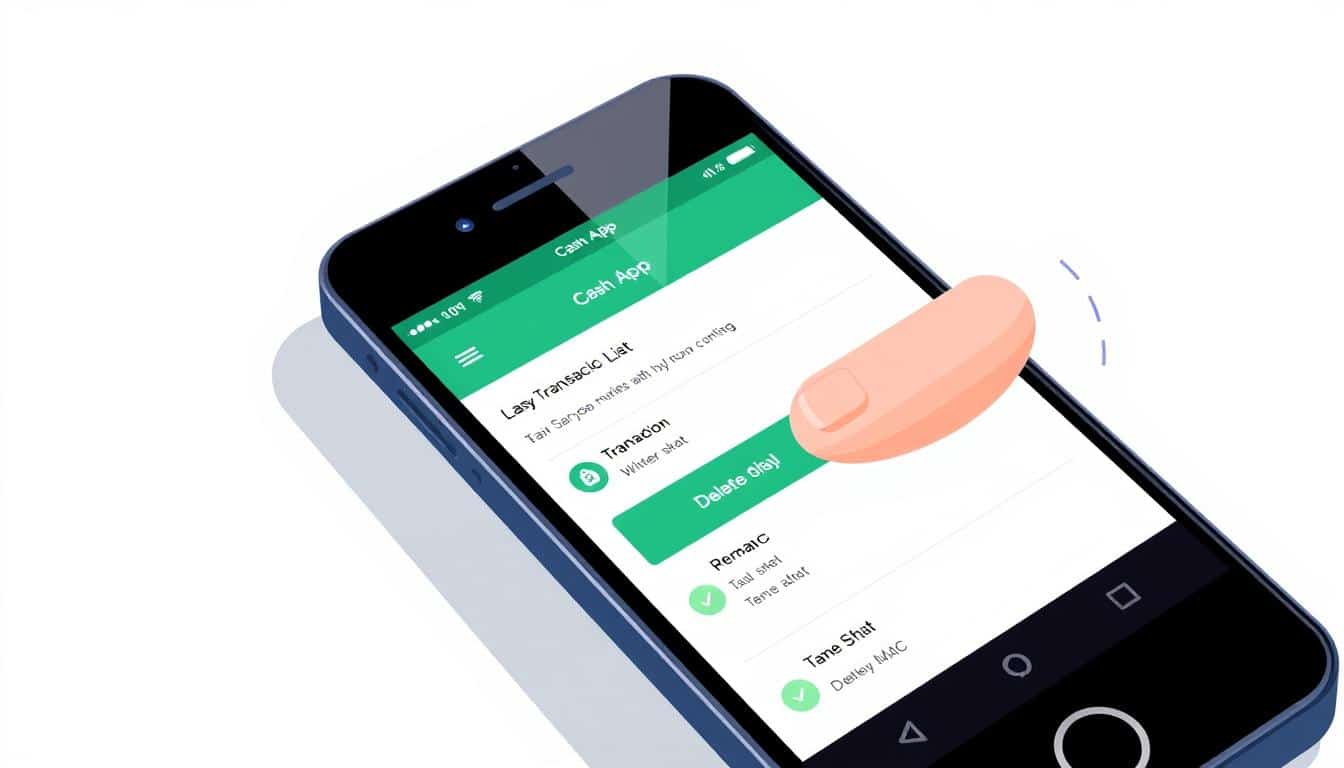You might be shocked to learn that you can’t delete specific Cash App activities due to federal laws1. Over 30 million people in the U.S. use Cash App for their daily money matters. So, knowing how to keep your info safe while using it is very important2. Your history of transactions on Cash App can’t be changed. This is because of strict rules that require Cash App to keep records of all user transactions12. While deleting specific transactions isn’t an option, there are ways to protect your data and control who sees your transactions.
Key Takeaways
- You cannot delete individual transactions on Cash App due to federal regulations1.
- Deleting your Cash App account erases transaction history and associated data2.
- Cash App offers security features such as unique login codes and Security Lock1.
- Contacting Cash App support can help initiate data deletion requests2.
- Exporting your transaction history in CSV format can help you keep personal records2.
Understanding Your Cash App Transaction History
Cash App’s transaction history is key for clear and safe user dealings. It lets you see payments sent, received, cash outs, and Bitcoin events. Keeping this record aids in managing funds and sorting out bank discrepancies. It is also helpful for tax purposes and settling disputes.
Why Cash App Keeps Transaction Records
Cash App must keep transaction details to follow federal laws and protect user data. These records stay unless you close your account, as required by laws1. For your safety, Cash App makes these records viewable to just the people involved3.
Having a history of your transactions helps to track your money accurately. It lists when, what time, and how much was moved with each activity4. You can check this info in the mobile app or on Cash App’s website.
The Importance of Keeping Transaction History
Being able to see your past transactions helps a lot with money management. It lets you check your spending, keep accurate records, and solve financial issues. This record is also important for any disputes or tax-related matters4.
Thinking about deleting your Cash App transaction history? Know that Cash App can’t remove individual records due to regulations. Yet, you can still organize your transactions externally for a tidier overview4.
Can You Delete Cash App Transaction History?
Many people wonder if they can erase their Cash App transactions for privacy. The simple answer is no, and this is because of important reasons. These include laws and safety issues. Let’s explore why Cash App makes this rule.
The Official Statement from Cash App
Cash App clearly states that deleting transaction history is not allowed. This rule helps them follow federal laws that demand record-keeping5. Your Cash App transactions are private and seen only by those involved. This is more private than some apps that share payment details openly6. Security rules also make Cash App keep your payment logs. Even so, Cash App lets you download your transaction record anytime. This gives you control and insight into your payments5.
Reasons Cash App Doesn’t Allow Transaction Deletion
Compliance with the California Consumer Privacy Act (CCPA) is a big reason Cash App keeps transaction histories5. This law means you can look at your payment history and get monthly reports in the app or online5. Keeping these records is also key for safety. It helps fight fraud, protecting all Cash App users6.
| Factor | Explanation |
|---|---|
| Federal Law Requirements | Financial institutions are mandated to retain transaction records to comply with federal laws5. |
| Privacy Settings | Transactions are private and only visible to the involved parties, enhancing confidentiality6. |
| CCPA Compliance | The act ensures transaction retention and accessibility of records for users5. |
| Security Measures | Maintaining transaction logs helps prevent and detect fraudulent activities6. |
Steps to Delete Your Personal Information on Cash App
Getting rid of your Cash App payment history takes several steps, focusing on precision and safety. It’s crucial to understand what each step means before starting.
Initiating the Deletion Process on Cash App
First, go to Cash App’s support section. Here, you can ask to remove your data through chat or email. You’ll need to give your user ID to prove it’s really you. Remember, you can’t just delete your transaction history. You have to remove your whole Cash App account. Also, this might take up to 30 days to fully complete3.
Communicating with Cash App Support
After you’ve made your request, talking to Cash App support is next. They may ask you for more info to confirm who you are. It’s important to answer quickly to help things move along. Though some might not like this part, it’s essential for keeping things secure. It ensures your information and money are treated right37.
Timeline for Information Deletion
After Cash App support says yes, removing your data can take up to 30 days. This period allows for all needed security checks and approvals. Deleting your Cash App account means you’ll lose your data and money forever3. So, it’s important to be well informed and careful during this time.
How Deleting Your Cash App Account Affects Your Transaction History
When you delete your Cash App, all your transaction history goes away from what you can see. Even though you can’t erase your history in the app, deleting your account takes away all records from your device8. People all over the world use Cash App a lot. They often want to get rid of their transaction history9. But remember, even if you delete your account, Cash App might keep this data for legal reasons9.
It’s smart to save your transaction records before you delete your account. This stops you from losing your data. Users often screenshot or save their information elsewhere as a safety step9. Security is a big deal for Cash App users. Unlike Venmo, your transactions on Cash App are private from the start. But, you can’t delete or hide past transactions in the app settings8.
Make sure to follow Cash App’s detailed guides for an easy time managing your transactions. These steps are there to help protect your privacy and keep your transactions in order9.
| Key Aspect | Details |
|---|---|
| Privacy by Default | Unlike Venmo, Cash App transactions are inherently private8. |
| Account Deletion | Only way to remove all transaction history from your phone8. |
| Regulatory Compliance | Cash App may retain records for regulatory reasons9. |
| Backing Up Data | Important to download transaction history to avoid data loss9. |
Downloading Your Cash App Transaction History Before Deletion
Before deleting your Cash App transactions, it’s smart to save your transaction history. This helps you keep track of money and is useful for taxes.
Steps to Download Transaction History
Here’s how to save your Cash App transaction log:
- Open the Cash App on your device or visit the Cash App website.
- Go to the Account & Settings menu.
- In the Activity section, find the download transaction history option.
- Choose the time frame you want the history for.
- Hit the Export CSV button to get the file.
You can get your transaction history as CSV files on the Activity page2. Having trouble? Cash App support is here to help from 6 am to 9 pm EST10.
Importance of Backing Up Your Information
Saving your Cash App transaction history is smart. It keeps your financial data safe before you delete transactions. It’s great for resolving disputes and managing finances.
Backing up your data makes deleting it safer and easier. Plus, if you need to show a transaction later, you’ll be all set.
Cash App Privacy Features: Keeping Your Transactions Secure
Cash App makes sure your transactions stay safe. It uses top-notch encryption and spots fraud fast to protect your info and money11.
The app meets the highest security standard for transactions, PCI-DSS Level 111. This means it guards your financial details as safely as Square does11.
Every time you log into Cash App, you get a unique code on your email or phone. This checks it’s really you11. You can also turn on a Security Lock. It asks for a code, Touch ID, or Face ID for each payment11.
Cash App suggests making your email account safer by changing passwords often and using two-factor authentication11. You can get alerts for every Cash payment through text or email. This helps you catch any fishy transactions fast11.
You can hide your virtual card info and turn off your Cash App card when needed11. It’s smart to put a passcode on your phone and use two-factor authentication for your email too11.
Sometimes, Cash App asks for your SSN. This is to keep your account very secure11. These steps help you stay in charge of your money and personal details.
Though you can’t easily delete your Cash App history without dropping your whole account, these features help you feel sure no one can sneak into your transactions7.
How to Permanently Remove Cash App Transactions
To delete your Cash App transactions for good, you must delete your whole account. Cash App doesn’t allow deleting just some transactions. Before you start, make sure to follow these steps to handle your data correctly.
Why Total Erasure Requires Account Deletion
Deleting all your Cash App transactions means deleting your account. Cash App saves all transactions and doesn’t let you delete them. This requires getting rid of your account to erase your history. This means moving any money to your bank because any pending money moves will be dropped. You won’t be able to send or receive money.
Your Cash Card and any rewards you have will also be gone12. Before you do this, remember to download your transaction history. You won’t get to it after deleting your account13.
Deleting a Cash App account is easy. Just hit `Confirm closing account`13. Make sure to move any money left to your bank to avoid losing it12. This way, your transaction history gets disconnected from your account. It’s like erasing it from the app.
Alternatives to Deleting Your Account
If you want to keep your account but still want privacy, there are options. You can make transactions private or start a new account. For a new Cash App account, use a new email and phone number12. There might be a wait time to get a new account after deleting yours13. Thinking about PayPal and Zelle can also work. They both focus on safe transaction handling. PayPal is well-known for mobile banking, and Zelle has great encryption and checks13.
Looking into these choices helps you pick the best way to keep your finances private and safe. If you’re into crypto trading or want finance tips, check out resources here. Having a secure way to handle your money transactions can give you a banking experience that’s more personalized and safe.
How to Delete Someone from Your Cash App Favorites
It’s easy to manage your Cash App Favorites to keep a well-organized contacts list. You might want to remove someone to tidy up your list or for other reasons. Fortunately, the steps to do this are straightforward.
Steps to Unfavorite Contacts
- Open the Cash App and tap on the profile icon.
- Go to the “Favorites” section.
- Find the contact you want to remove. Then, tap the green star next to their name to unfavorite them.
After you remove a contact from your favorites, they won’t show up in that section anymore. This makes your cashapp transaction log cleaner and your user interface neater7.
Consequences of Removing Favorites
When you remove someone from your Cash App Favorites, it doesn’t affect your transaction history or financial info with that person. All your past transactions with them are still easy to find, keeping a clear record of your finances5. Also, transactions on Cash App are always private, seen only by the sender and receiver, so privacy is maintained8.
Cash App’s ease of use makes managing contacts and keeping a clear cashapp transaction log simple5.
Can Others See My Cash App Transactions?
Cash App keeps your transaction history private and secure. It’s unique because it doesn’t have a social feed. This means no one else can see your transactions. This choice is perfect if you’re worried about transaction privacy. Every transaction is just between the person sending and the person receiving8
Privacy of Transactions by Default
From the start, Cash App transactions are kept secret. This setup ensures that only people involved in a payment know about it8. You don’t need to change any settings to hide your transactions. And, since there’s no social timeline, others can’t see your transaction history2.
Even if you want to hide transactions, Cash App has covered you with its privacy features2. Though you can’t delete your transaction history due to legal rules, it remains unseen by others1.
Using Cash App means not worrying about others seeing your financial actions. It’s a great choice if privacy concerns you. Yet, it ensures your transactions stay just between you and the other person8.
How Cash App Complies with Federal Regulations on Transaction Records
Cash App must follow strict federal laws and keep detailed records of all transactions. This is key to staying legal and fighting financial crimes. Keeping accurate records increases transparency and trust.
Why Records Must Be Kept
Cash App keeps records to meet the requirements of laws like the Bank Secrecy Act (BSA) and anti-money laundering (AML) regulations. These laws help spot and stop fraud and money laundering. With 55 million active accounts as of September 2025, following these rules is critical for Cash App14. Keeping records is a major way to ensure the financial system is transparent and accountable.
Legal Requirements for Financial Institutions
Financial services like Cash App must track and report transaction records because of federal laws. They need to log user activities for review by regulators. This requirement helps prevent financial crimes14. With $239 billion moving through Cash App in the past year, tight record-keeping is a must14.
Users should know that trying to delete Cash App records goes against federal laws. These rules are vital for the security of the financial system. They help stop illegal activities. With most U.S. adults using mobile pay apps, obeying these laws protects everyone14.
How to Delete or Edit Your Contact Information in Cash App
Your Cash App account stores important things like phone numbers, email addresses, and home addresses. Keeping this info current is important for your account’s accuracy and safety.
Steps to Remove Outdated Information
To remove old contact info from Cash App, follow these steps:
- Open the Cash App on your mobile device.
- Tap on your profile icon located in the top-right corner.
- Access the Personal section.
- Select the outdated contact information you want to delete.
- Confirm the deletion to make sure it’s gone for good.
Deleting old contact details is smart, especially when you want a cleaner profile. It keeps your profile up-to-date5.
Updating Personal Details
When updating your personal details, be sure to enter the latest, most accurate info:
| Step | Description |
|---|---|
| Phone Number | Enter your new phone number in the designated field. |
| Email Address | Update your email address to get notifications effectively. |
| Physical Address | Make sure your physical address is up-to-date, especially for Cash Card users. |
Keeping your personal info current helps keep your account safe. It also makes sure you get updates or changes quickly.
Remember, even though you can update contact info, deleting your Cash App payment history completely means you must close your account5.
Cash App’s Privacy and Security Settings
Cash App has different privacy and security features to keep your account safe. It’s important to know these settings to keep your Cash App use secure. Also, your transactions stay private this way.
Setting Up Security Lock
Cash App’s Security Lock is a key feature. It requires a passcode for every payment. This adds more protection. If you worry about unauthorized access, this feature is handy3. Users can also get notifications for every payment action by text or email. This way, you always know what’s happening with your account5.
Enabling Two-Factor Authentication
Cash App lets you turn on two-factor authentication (2FA) for your email and phone. This step adds even more safety. You need your password and a second verification, usually a code sent to your phone3. This is important for those who do lots of transactions. It helps keep your history and personal info safe.
Securing Mobile Devices
Keeping your mobile devices safe is crucial for Cash App security. Users should set up passcodes and take measures to protect their devices. A compromise here can risk your Cash App security5. Cash App also advises to hide your virtual card info and deactivate your Cash Card if lost5. By following these tips, you enhance protection for your Cash App transactions.
Following these security tips is key to keeping your account safe. It also guides how to securely delete Cash App transactions if needed3. By taking these steps, you protect your financial information and keep your transactions private.
How to Use Cash App Anonymously
Want to keep your Cash App use private? It’s possible. You can set up a secret account and make it hard for others to see you. Here’s how to keep your Cash App activities under wraps.
Creating a Private Cash App Account
Start by signing up with a nickname instead of your real name. Use a different email and phone number, not tied to your personal info. This will keep your true identity off the Cash App.
Masking Your $Cashtag
Your $Cashtag lets people send or ask for money on Cash App15. To stay hidden, change it to something hard to trace back to you. Also, turn off the search option in your settings. This makes your $Cashtag tough to find by others.
Consider using private payment ways to up your anonymity game on Cash App16. They add a strong layer of security. This makes tracking your money moves hard for outsiders.
To delete Cash App transactions completely, know that the app keeps a record of all moves16. Staying low-key and updating your privacy settings often can keep your activity private.
Don’t forget to turn on security features like two-factor authentication. Keep the app up to date as well. This secures your money from hackers and hides your Cash App use even more.
Steps to Delete Cash App Account and Transactions
Deleting your Cash App account and transaction history is sometimes necessary. But, you can’t erase single transactions from your history. The only way to remove all Cash App transactions is by deleting the whole account. We’ll guide you through the vital steps and things to think about before starting.
Process for Account Deletion
To start the deletion process, log into the Cash App and tap the person icon at the top right17. Go to “Support” and ask to delete your account. If you run into problems, call Cash App Support at 1 (800) 969-1940 from 9:00 AM to 7:00 PM EST17. After asking for account deletion, check the Support page for a notice or try sending money to the account to see if it gets returned17.
Final Considerations Before Deleting
Understand that deleting your Cash App account is final. You will lose your Cashtag, transaction history, and all data3. Your balance will also be gone forever3. Deleting the account is the only way to clear your transaction history17. This action will also wipe out any messages and payment records17. Before you delete, consider saving your transaction history. It may take up to 30 days to erase your personal information and history from Cash App3. Before doing so, make sure to delete personal info as links to your financial institutions may remain unless this data is removed first17.
Conclusion
Cash App is handy for mobile payments but has a big flaw. You can’t easily delete your transaction history. This guide explained how to work around Cash App’s limitations18. It stressed the importance of privacy and the right settings before deleting your account.
Banks must keep records for legal reasons, so deleting your Cash App account wipes out your transaction history for good19. To prevent losing important info, download and back up your financial data18.
Thinking about deleting your Cash App history for privacy? First, check the app’s privacy options. Using security locks, two-factor authentication, and logging out can help protect your information19. By managing your Cash App settings well, you can keep your financial info safe and private.